MyIdentity Smart Button asigura o solutie simpla si sigura de accesare a datelor personale ale utilizatorului.
Faceti click pe butonul de mai jos pentru a experimenta o identificare completa cu MyIdentity:
{
"firstName": "John",
"lastName": "Smith",
"isAlive": true,
"age": 27,
"address": {
"streetAddress": "21 2nd Street",
"city": "New York",
"state": "NY",
"postalCode": "10021-3100"
},
"phoneNumbers": [
{
"type": "home",
"number": "212 555-1234"
},
{
"type": "office",
"number": "646 555-4567"
}
],
"children": [],
"spouse": null
}

 Acum ca ati vazut butonul in actiune, adaugati codul butonului in platforma dvs. Copiati si inserati acest cod intr-o pagina HTML si vizualizati-o in browser.
Acum ca ati vazut butonul in actiune, adaugati codul butonului in platforma dvs. Copiati si inserati acest cod intr-o pagina HTML si vizualizati-o in browser.
<script src="https://www.myidentity.bio/sdk/js?client-id=test"></script>
<script>myidentity.Buttons().render('body');</script>
Tip: Pentru testarea functionalitatii butonului va recomandam sa folositi „Create a sandbox account”
Inainte de inceperea integrarii va rugam sa consultati arhitectura integrarii cu MyIdentity Smart Button:
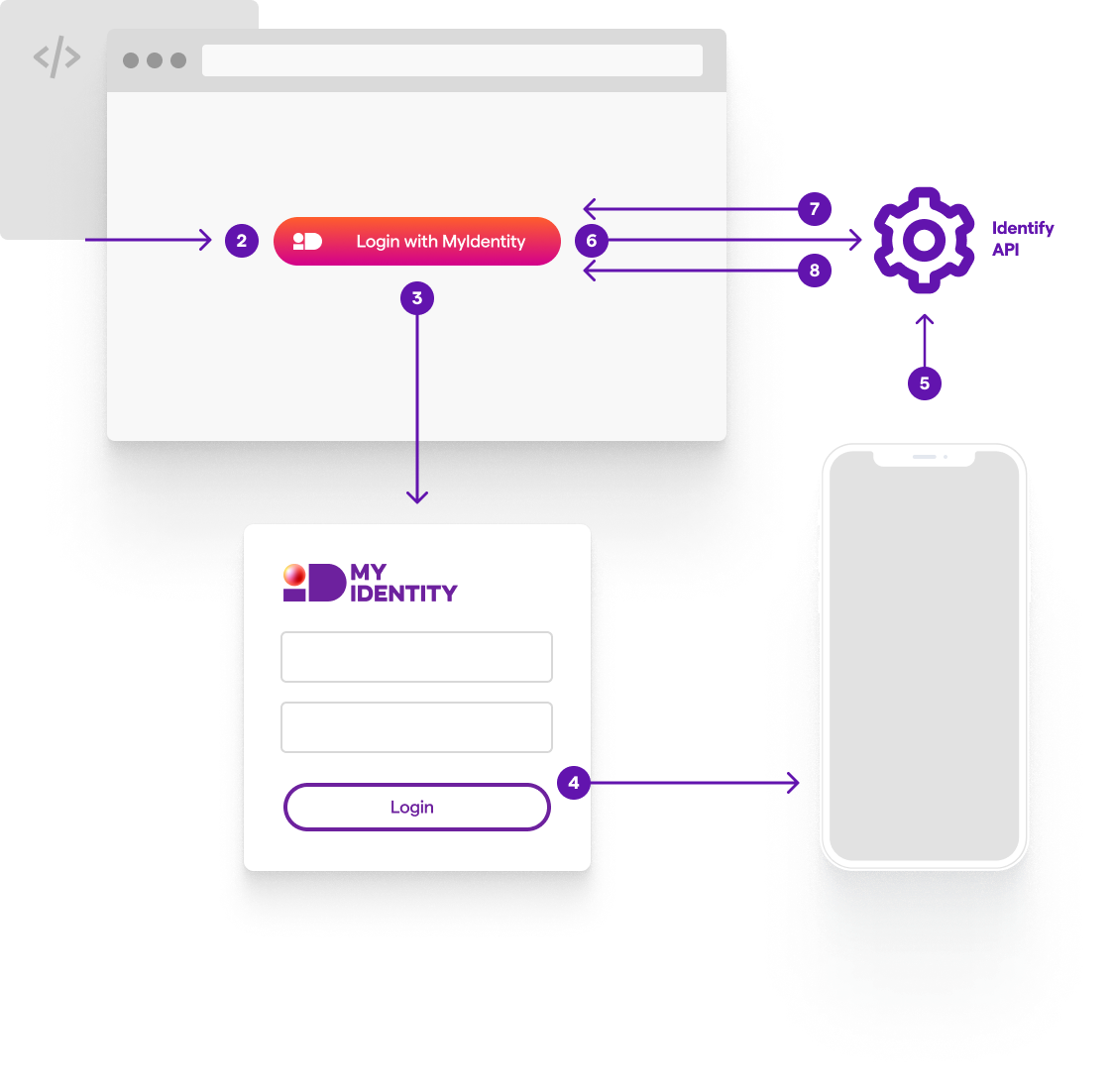
Acest ghid de integrare va va ajuta:
Pentru generarea credentialelor REST API pentru mediile sandbox si live:
<!DOCTYPE html>
<head>
<meta name="viewport" content="width=device-width, initial-scale=1">
<meta http-equiv="X-UA-Compatible" content="IE=edge" />
</head>
<body>
<script
src="https://www.myidentity.bio/sdk/js?client-id=YOUR_CLIENT_ID"> // Required. Replace YOUR_CLIENT_ID with your sandbox client ID.
</script>
</body>
<body>
<script
src="https://www.myidentity.bio/sdk/js?client-id=YOUR_CLIENT_ID"> // Required. Replace YOUR_CLIENT_ID with your sandbox client ID.
</script>
<div id="myidentity-button-container"></div>
<script>
myidentity.Buttons().render('#myidentity-button-container');
// This function displays the Identify Smart Buttons on your page.
</script>
</body>
Implementati functia onApprove care este apelata cand clientul/utilizatorul este autentificat cu succes.
myidentity.Buttons({
onApprove: function(data) {
// The data object represents a successfull identification sessions.
// It does not contain any specific user details
// The data object is sent to your own login api which uses the
fetch('/your-own-login-url', {
// other `fetch` function call configuration attributes, like method, headers, etc
body: JSON.stringify(data)
})
.then((response) => {
// Process your own successul login response
})
.catch((err) => {
// Process your failed successul login response
})
}
}).render('#myidentity-button-container');